[DirectX12] 📂. Input과 Timer
🔷 Input
Input class
- 응용프로그램의 키보드 입력에 대한 처리를 담당하는 클래스
enum class KEY_TYPE
{
UP = VK_UP,
DOWN = VK_DOWN,
LEFT = VK_LEFT,
RIGHT = VK_RIGHT,
W = 'W',
A = 'A',
S = 'S',
D = 'D',
};
enum class KEY_STATE
{
NONE,
PRESS,
DOWN,
UP,
END
};
enum
{
KEY_TYPE_COUNT = static_cast<int32>(UINT8_MAX + 1),
KEY_STATE_COUNT = static_cast<int32>(KEY_STATE::END),
};
HWND _hwnd;
vector<KEY_STATE> _states;
_states.resize(KEY_TYPE_COUNT, KEY_STATE::NONE);
1) 현재 키보드 입력에 대한 상태(_state) 업데이트
HWND hwnd = ::GetActiveWindow();
if (_hwnd != hwnd)
{
for (int32 key = 0; key < KEY_TYPE_COUNT; key++)
_states[key] = KEY_STATE::NONE;
return;
}
BYTE asciiKeys[KEY_TYPE_COUNT] = {};
// 256개의 가상 키 상태를 지정된 버퍼에 복사
if (::GetKeyboardState(asciiKeys) == false)
return;
for (uint32 key = 0; key < KEY_TYPE_COUNT; key++)
{
if (asciiKeys[key] & 0x80)
{
// 1) Key가 눌려 있음
KEY_STATE& state = _states[key];
if (state == KEY_STATE::PRESS || state == KEY_STATE::DOWN)
state = KEY_STATE::PRESS; // 이전 프레임에 Key를 누른 상태
else
state = KEY_STATE::DOWN; // 이전 프레임에 Key를 누르지 않은 상태
}
else
{
// 2) Key가 눌려있지 않음
KEY_STATE& state = _states[key];
if (state == KEY_STATE::PRESS || state == KEY_STATE::DOWN)
state = KEY_STATE::UP; // 이전 프레임에 Key를 누른 상태
else
state = KEY_STATE::NONE; // 이전 프레임에 Key를 누르지 않은 상태
}
}
- 256개의 가상 키 상태를 지정된 버퍼에 복사
2) UI에 FPS 표시
uint32 fps = _timer->GetFPS();
WCHAR text[100] = L"";
::wsprintf(text, L"FPS : %d", fps);
::SetWindowText(_window.hwnd, text);
3) 객체이동 적용
- Transform을 통해 상수버퍼 값으로 전달
shared_ptr<Input> input = MyEngine->GetInput();
float deltaTime = MyEngine->GetTimer()->GetDeltaTime();
if (input->IsButtonPress(KEY_TYPE::W))
trans.offset.y += 1.f * deltaTime;
if (input->IsButtonPress(KEY_TYPE::S))
trans.offset.y -= 1.f * deltaTime;
if (input->IsButtonPress(KEY_TYPE::A))
trans.offset.x -= 1.f * deltaTime;
if (input->IsButtonPress(KEY_TYPE::D))
trans.offset.x += 1.f * deltaTime;
🔷 Timer
Timer class
uint64 _frequency = 0;
::QueryPerformanceFrequency(reinterpret_cast<LARGE_INTEGER*>(&_frequency));
uint64 _prevCount = 0;
float _deltaTime = 0.f; // 한 프레임이 진행하는데 걸리는 시간
uint32 _frameCount = 0;
::QueryPerformanceCounter(reinterpret_cast<LARGE_INTEGER*>(&_prevCount));
float _frameTime = 0.f;
uint32 _fps = 0; // 초당 프레임
- 성능 카운터의 빈도를 검색한다.
- 성능 카운터의 빈도는 시스템 부팅 시 고정되며 모든 프로세서에서 일관된다.
- 따라서, 빈도는 애플리케이션 초기화 시만 쿼리해야 하며 결과를 캐시할 수 있다.
- 시간 간격 측정에 사용할 수 있는 고해상도(<1us) 타임스탬프를 나타내는 성능 카운터의 현재 값을 검색한다.
- DeltaTime과 FPS 계산
uint64 currentCount;
::QueryPerformanceCounter(reinterpret_cast<LARGE_INTEGER*>(¤tCount));
_deltaTime = (currentCount - _prevCount) / static_cast<float>(_frequency);
_prevCount = currentCount;
_frameCount++;
_frameTime += _deltaTime;
if (_frameTime >= 1.f)
{
_fps = static_cast<uint32>(_frameCount / _frameTime);
_frameTime = 0.f;
_frameCount = 0;
}
🔹 결과
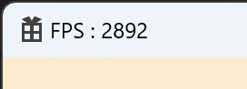

댓글남기기